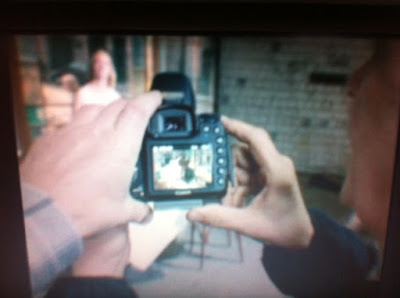A few months ago the iPhone became the most used camera on Flickr. And it's not even a CAMERA pur sang! I mean seriously it's a phone people, not a camera!
Some would argue that this is the best thing that ever happened to photography since the invention of film or something. I agree to a certain point with that argument. I agree that it opened up the photo world as a hobby and made it accessible to a lot more people. And let them encounter the joy of photography with their own camera phones.
Camera phones have come a long way. I remember my first 'smartphone' back in 2002. The
Nokia 7650 with a 0.3Mp camera. Yes 0.3, you've read that right. With a whooping resolution of 640x480 blurry VGA pixels. Up to today, it was the most expensive phone I've ever owned.
Fast forward 9 years. I now own an iPhone 4 with a 5Mp camera. Still nothing fancy in pure camera terms. Hell, my old Canon Rebel XT has an 8Mp sensor and would still make far better pictures then the iPhone (even if it had 8Mp). And yes before you say anything, I do use my camera on my iPhone. I use it mostly as a resource tool for future shoots. Every time I come across something interesting I take a quick snap. And that's what they are, snapshots that serve me and my 'memory' months later. But that is not the point.
With iPhone users being able to download apps like Instagram and Hipstamatic, the art of taking real 'candid shots' (yes I think it is a real art form) went down the drain rather quickly.
In my opinion it allows every
uncreative individual to turn his/hers
uncreative and bad framed shots into shots as if made by a '
Creative Genius', at least those people think they are
creative by using these apps. Because in the end 'it looks funky right?'.
Of course the real creative person here is the graphic designer/photographer that came up with these filters and effects in these apps. And in essence those 'uncreative people' are copying a processing style or look from those who were creative (and smart, cause they saw the potential and they are cashing in).
I have a big problem with that. As a photographer who finally found his own voice, I am quick to say that I had a hard time figuring out how I wanted to make my photo's look like. After about 12 years or so of photography I think I am really close to what I personally like.
These apps just apply some cliche filters to your shot, make it all look like some sort of 'retro'
colour wash fiesta and then, they put the cherry on the pie by adding a 'fancy looking' border to the photo. Tell me, what is so 'artsy' about that? That's not being creative!
I'm sorry to say it but using these apps don't make you a photographer, at all. By the way, most of the photo's I've seen using these apps still look bad, but at least it looks
'retro' and we all know,
'retro' is big business these days.
There is nothing
'retro' about those filters though. Maybe this is a news flash for you but shots from 'back in the day' where not blurry at all (look at this shot for example
here made well over a 100 years ago, look at that amount of detail in this, look to the right to that hay stack! That is crazy sharp!). Do you really think Ansel Adams lugged his 8"x10" camera's up mountain slopes to get a blurry shot of a spectacular vista? I don't think so.
I don't think Instagram/Hipstamatic users are doing the photo world any benefits. I really hope it's a trend and all the shots
EVER taken by Instagram/Hipstamatic users will self destruct. But I think that would be like believing in an ideal world.
Go buy a Lomo or a Holga instead and do some real photography! These things put those blurry effects and borders, light leak streaks and so on,
genuinely on there. This is where it all came from. It is a by product from their 'design'. Even better – if you're really interested in this type of photography – try to find a processing style that suits your eye. It will be far more rewarding then using apps like these. Check out
this site for some ideas on this type of photography.
O and stop calling yourself 'iPhonographers'. It just tells me you're either
too lazy or to
creatively challenged to make your own art.
You! Hey you out there! Yes you, you know who you are. Just stop it.